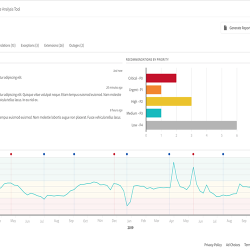How to Remove Decimal price in Magento Product. First Go to appcodecoreMageDirectoryModel Path and Open Currency.php File Found this code in File
And Remove and paste this code
After this Go to System Admin and Refresh cache. Now it’s Working Price 122.00 decimal 00 remove from Price and see Your Price 122 for Product.
Let’s Make Things Happen
Transforming your ideas into reality is our expertise. Share your vision without hesitation, and let our skilled team bring it to life.
“Akshar Group Technologies did such a great job at resolving the initial problem that the partnership expanded to include further development and is still ongoing. Diligent and committed, the team goes above and beyond to deliver their work promptly. They have an extensive knowledge base.”
Digital Engage, US