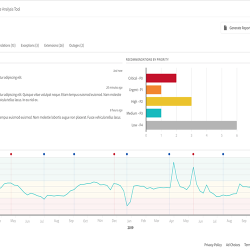Step 1: Create a html template and send mail using
For Magento Custom Email with html email template ,Please follow the below steps Step1:first define html template in your config.xml so add the below code first in your module config.xml.
template -> vendor_account_new.html html
Here vendor_create_account_email_template is always unique and vendor_account_new.htmlis html file for email.
Step2:Get Current store id
Step3: Sender() parameters should be in array format
Step4: And code of html which are located in applocaleyour languagetemplateemailvendor_account_new.html html
|
Let’s Make Things Happen
Transforming your ideas into reality is our expertise. Share your vision without hesitation, and let our skilled team bring it to life.
“Akshar Group Technologies did such a great job at resolving the initial problem that the partnership expanded to include further development and is still ongoing. Diligent and committed, the team goes above and beyond to deliver their work promptly. They have an extensive knowledge base.”
Digital Engage, US