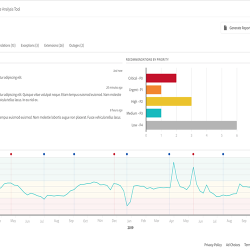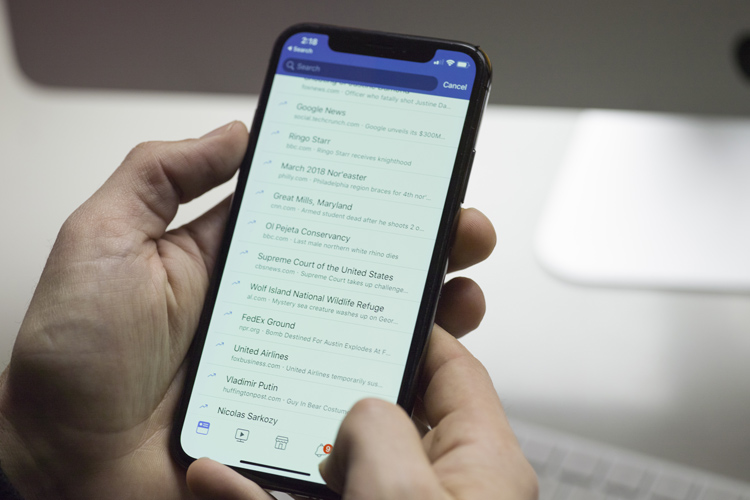
1. Open your Magento project directory then GO to “app/design/frontend/default/template/catalog/product/ and open view.phtml” file.
2. Add the following code snippet where you want to show Facebook LIKE button on view.phtml page.
getCurrentUrl()); ?>
3. Save it. Now open product detail page, you should see Facebook Like button.
Let’s Make Things Happen
Transforming your ideas into reality is our expertise. Share your vision without hesitation, and let our skilled team bring it to life.
“Akshar Group Technologies did such a great job at resolving the initial problem that the partnership expanded to include further development and is still ongoing. Diligent and committed, the team goes above and beyond to deliver their work promptly. They have an extensive knowledge base.”
Digital Engage, US